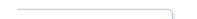 |
Features
 |
Smooth graph visualization in OpenGL |
 |
Monitor your connection
remotely |
 |
Set alerts based on traffic volume |
 |
See statistics for your network usage |
 |
Choose from 20 different colour themes or make your own |
 |
Two different graph types |
|
|
 |
|
 |
FAQ:
Why is there no upload and download text?
This was a bug in versions of ByteOMeter prior to 1.5.1 with Intel videocards. It has now been fixed.
Why are my tool tip ballons not showing up correctly?
This is a bug in early versions of Windows XP. Install Windows XP Service Pack 2 to correct it.
The bug is further documented in article 814135 (link:http://support.microsoft.com/?id=814135) in the MS Knowledge Base.
How can I tell which graph is download and which is upload?
If you expand the main window, the colour legends of the graphs show.
How do I compare my actual connection speed with the one promised by my ISP?
ISPs often list line speed in Kilobits per second (Kb/s). ByteOMeter measures speed in Kilobytes (KB) per second.
You can make ByteOMeter show your speed in Kb/s by going into "Settings" and selecting Kb/s from the "Speed Unit" combo box. Otherwise, to convert your ISP's Kilobits into Kilobytes, divide it with 8. For example: Your linespeed is rated
as being 512 Kb/s.
This converts into 512 / 8 = 64 KB/s. So, when downloading a large files, ByteOMeter should report approximately 64 KB/s in download speed (of course, the site you are downloading from may not be able to fully accomodate
your bandwidth, in which case your ISP is not the one to blame).
Can ByteOMeter help optimize or troubleshoot my network connection?
It can help troubleshoot speed issues. If you are looking for ways
to optimize your network settings in Windows, the following links could be useful:
- DSL Reports - Tweaks and FAQ's about various internet technologies and ISPs.
- SpeedGuide - Look under 'Tweaks' in the forum for optimizations
- The Internet Geeks - Has an extensive list of network/internet related error messages.
View the ByteOMeter manual online here
|
|
 |
Copyright © 2006 - All rights reserved |
|
|
|
 |
