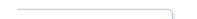 |
Features
 |
Smooth graph visualization in OpenGL |
 |
Monitor your connection
remotely |
 |
Set alerts based on traffic volume |
 |
See statistics for your network usage |
 |
Choose from 20 different colour themes or make your own |
 |
Two different graph types |
|
|
 |
|
 |
Reasons Why You Should Use ByteOMeter:
Do you suspect a virus/worm/spyware or other unwelcome program is eating up your bandwidth?
If ByteOMeter shows lots of activity even when you are not surfing or downloading, there probably is.You can read more about malware here.
Is your ISP giving you full value for your money?
Try downloading a large file and compare the speed reported by ByteOMeter to the one promised by your ISP. Read more about internet speed testing here.
and here.
You have a router with more than one computer connected to the internet.
ByteOMeter can monitor SNMP enabled routers. To learn more about the benefits of SNMP, click here.
Is this website down or what?
It is nice to be confirmed visually that "something is happening" and how fast when you are
surfing or downloading files.
Your PC is running 24/7 but you are not always in reach of it.
Use ByteOMeter's remote monitoring feature (WebStats) to check in on it from any other PC with an internet
connection and a browser.
You have multiple downloads and P2P programs running.
ByteOMeter measures the total speed on your network cards so you don't need to check every P2P program to
find your current speed.
Your desktop needs some eye-candy
ByteOMeter is implemented in OpenGL which is a professional graphics API also used for scientific computing
and games such as Doom 3. Although there are no monsters and shotguns in ByteOMeter, OpenGL does make the graphs
and colour themes stand out from the rest :) |
|
 |
Copyright © 2006 All rights reserved |
|
|
|
 |
